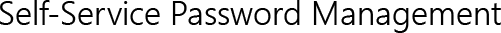
Can I use Self-Service Password Reset (SSPR) to reset my domain password?
Self-service Password Management page enables all Chandler Macleod employees to reset their corporate domain or network password from anywhere using any internet enabled device. All you need is to have registered your Security Questions, Phone or Email for authentication, prior to using the service.
How can I use Self-Service Password Reset (SSPR) to reset my domain password?
You need to first register your details with the registration service. Once registered, you can reset your domain password using Self-Service Password Reset (SSPR).
What options do I have to reset my domain password if I am not registered for Self-Service Password Reset (SSPR)
If you are not registered for Self-Service Password Reset (SSPR), please contact IT Service Desk to get your password reset.
How many questions do I need to answer correctly to reset my domain password?
You must correctly answer three questions to reset your domain password.
Why can't I see all 5 questions on the Self-Service Password Reset page?
By default only three questions are displayed. To see other questions, click 'I don’t know this' at the end of the question and a new question will replace that question.
Are my answers to the Self-Service Password Management questions case sensitive?
Your answers are not case sensitive. Please do not use a space or any special characters before OR after your answers.
How soon can I use my new password to connect to the network?
You should be able to use your new domain password within 5 minutes.
On which OS / browser / devices does the SSPR site work optimally?
Self-Service Password Reset page renders well on:
- Windows 8, 8.1 OS with Internet Explorer 11, Chrome, Firefox, Safari
- Windows Mobile with Internet Explorer 11
- iOS with Safari
- Mac OS with Safari
- Android OS with Chrome
What is a temporary password?
Temporary passwords are set to change at first logon and are usually issued to new users when their account is created. Users can use aka.ms/InitialPW to reset their temporary password.